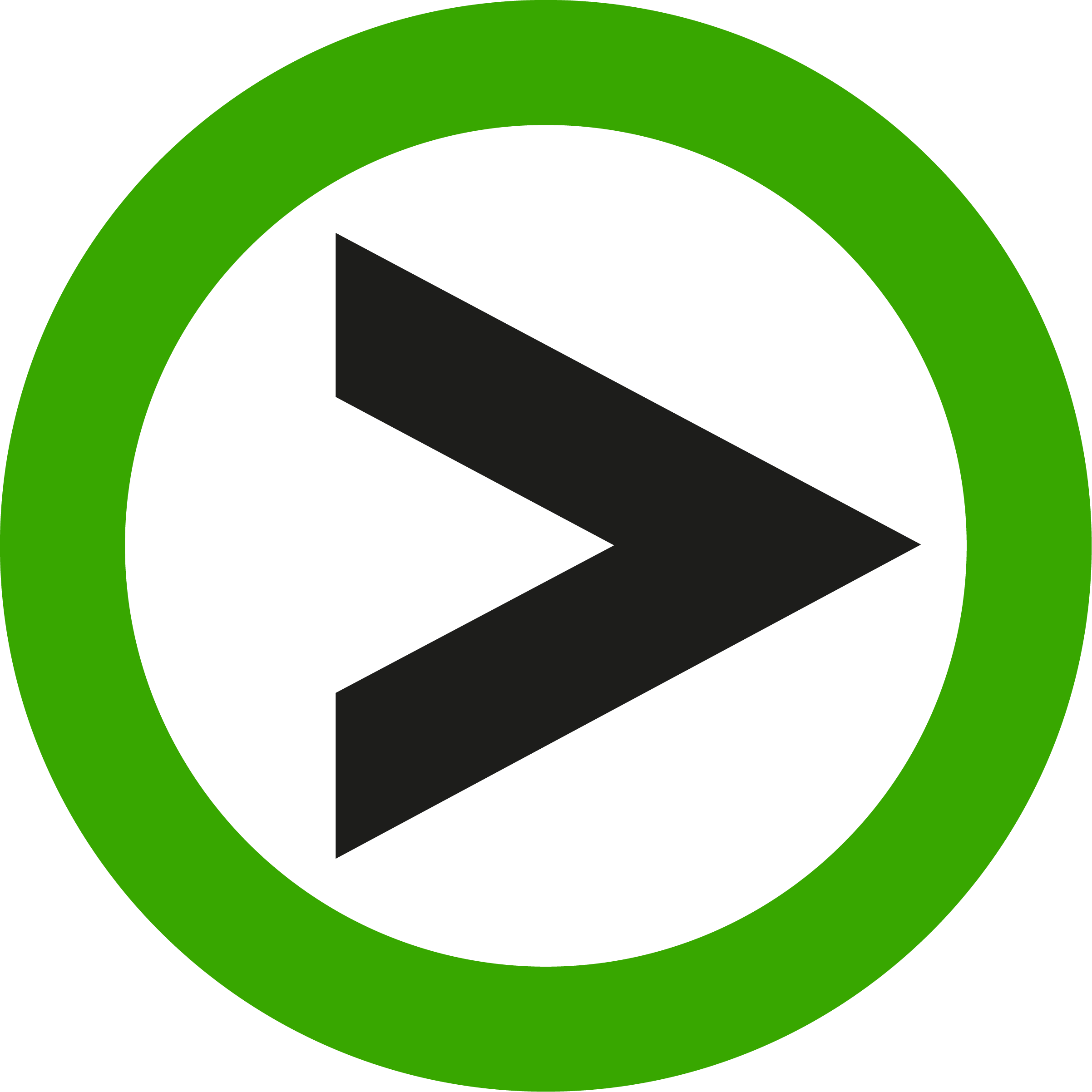Upload & download #
ProVide Server makes file management including uploading, downloading and finding files a breeze.
Upload using drag and drop or use the standard selection panes or OS dialogues #
Drag and drop single or multiple files to the browser window. Download a single file or several files as a zip archive retaining folder names. ProVide works on computers, tablets and phones thus you may even upload images directly from the camera in e.g. your phone or tablet without the images being stored on the phone itself. Perfect for BYOD devices where you do not want “work” images among your personal collections.
Download single or multiple files #
Download a single file or several files as a zip archive retaining the folder name. ProVide offers a familiar and easy to use web interface that conforms to most browser standards and operating systems including computers, tablets and phones.
Find files quickly #
A powerful and fast search interface lets you find files from an entire folder structure where you can select one or several files and download into a zip archive retaining the folder structure. The closest analogy would be to go into a library, search for “manuals”, have all the manuals presented and putting the ones of your choice in a box whilst keeping record of the book case from where each manual came.