Setting up your first user account on ProVide Server is very straightforward. This guide will walk you through the process step-by-step, ensuring you can quickly start managing and securing your data with ProVide’s powerful features.
Access users
Navigate to the main dashboard of ProVide Server.
Locate and click on “Users” in the top left corner of the interface. This section is your hub for managing user access and permissions.
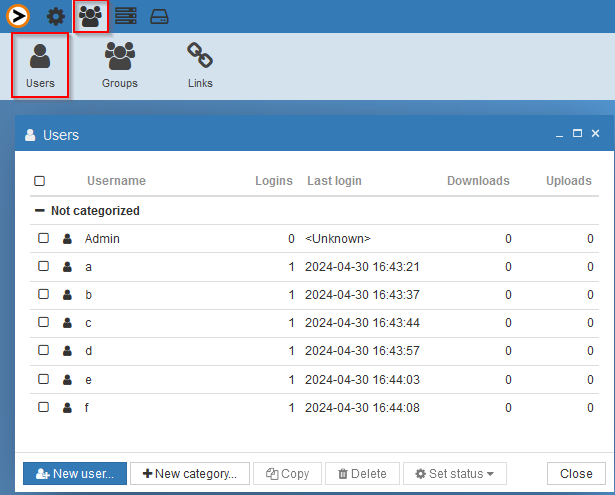
Add a new user
Inside the Users Window, click the “New user” button to start creating a new account.
Enter user details
A form will appear prompting you to enter the new user’s details. Fill in the essential information:
Username: Choose a unique username for the user.
Password: Enter a strong password to ensure account security.
Display Name (optional): Enter a display name if desired. This name will be visible to other users.
This will be used to manage access and user identity within ProVide Server.
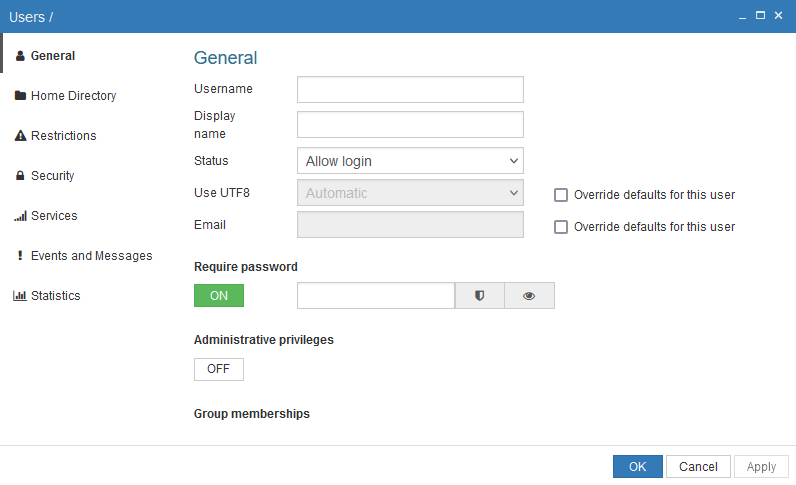
Click OK or Apply to save the settings.
Congratulations! You have successfully set up a new user account on ProVide Server. This user can now access designated files and services according to the permissions you set. For more advanced settings like configuring user roles and permissions, refer to our detailed user management guide.
Remember to regularly update user information and review permissions to maintain security and efficiency within your ProVide Server environment.






