Customize messages sent from the FTP Server to the connecting user. This enables the user to, for example, get information of loading statistics, server information and date and time of commands
For more advanced options, tokens and also to get scripting and external program execution ability buy the “Events and Messages”-extensions.
The following tokens are available: #
Date / Time:
- %YYYY% -Current year
- %MM% -Current month, 2 numbers (01-12)
- %M% -Current month (1-12)
- %DD% -Current day, 2 numbers (01-31)
- %D% -Current day (1-31)
- %hh% -Current hour, 2 numbers (00-23)
- %h% -Current hour (0-23)
- %mm% -Current minute, 2 numbers (00-59)
- %m% -Current minute (0-59)
- %ss% -Current second, 2 numbers (00-59)
- %s% -Current second (0-59)
Statistics:
- %TOTAL_DOWNLOADED% -Total amount of data downloaded from the server
- %TOTAL_UPLOADED% -Total amount of data uploaded to the server
- %TOP_n_DOWNLOADERS% -Shows a list of the n top downloaders (n i explicitly defined, eg. %TOP_15_DOWNLOADERS% returns 15 largest downloaders)
- %TOP_n_UPLOADERS% -Shows a list of the n top uploaders (n i explicitly defined, eg. %TOP_7_UPLOADERS% returns 7 largest uploaders)
- %TOP_DOWNLOADER_n_USERNAME% -Shows the username of the n:th top downloader (n i explicitly defined, eg. %TOP_DOWNLOADER_8_USERNAME% returns the 8:th top downloader)
- %TOP_DOWNLOADER_n_DOWNLOADED% -Shows the amount of data downloaded by the n:th top downloader (n i explicitly defined, eg. %TOP_DOWNLOADER_8_DOWNLOADED%)
- %TOP_UPLOADER_n_USERNAME% -Shows the username of the n:th top uploader (n i explicitly defined, eg. %TOP_UPLOADER_14_USERNAME% returns the 14:th top uploader)
- %TOP_UPLOADER_n_UPLOADED% -Shows the amount of data uploaded by the n:th top uploader (n i explicitly defined, eg. %TOP_UPLOADER_14_UPLOADED%)
Server:
- %CONNECTIONS% -Shows the current number of connections to the server
- %USERS_LOGGED_ON% -Shows the current number of users logged on to the server
- %SW_NAME% -Current server program name
- %SW_VERSION% -Current server program version
- %SW_BUILD% -Current server program build
User:
- %IP% -IP of the current user
- %CONNECTION_TYPE% -What protocol incoming connections use, e.g. FTP
- %USERNAME% -Username of the current connected user
- %Groups% -Single-quoted, space separated list of groups for current user
- %FTP_Directory% -FTP directory of current user
- %LOCAL_DIRECTORIES% -Single-quoted, space separated list of local directories of current FTP directory
- %FTP_FILENAME% -Last file accessed by user (FTP path)
- %LOCAL_FILENAME% -Last file accessed by user (local path)
- %TRANSFERRED% -Bytes transferred by user during last command
- %FILESIZE% -Size of last file accessed by user
- %AD_DISPLAYNAME% -Display name from Active Directory for current user
- %AD_HOMEDIR% -Homedirectory from Active Directory for current user
- %AD_COMMENT% -Comment from Active Directory for current user
- %AD_SCRIPT% -Logon script from Active Directory for current user
- %AD_PHONE% -Primary phone number from Active Directory for current user
- %AD_MAIL% -Primary email from Active Directory for current user
- %EXPIRE_TYPE% -Expiration type for current user (”, ‘etDate’, ‘etDownloads’, ‘etUploads’, ‘etLogins’, ‘etDays’, ‘etWeeks’, ‘etMonths’)
- %EXPIRE_VALUE% -Expiration value for current user (”, <ISO date>, <value>)
Scripting:
- %EVENTNAME% -Name of the triggered event
- %EXECUTE(cmd)% -Executes an external command and returns the result
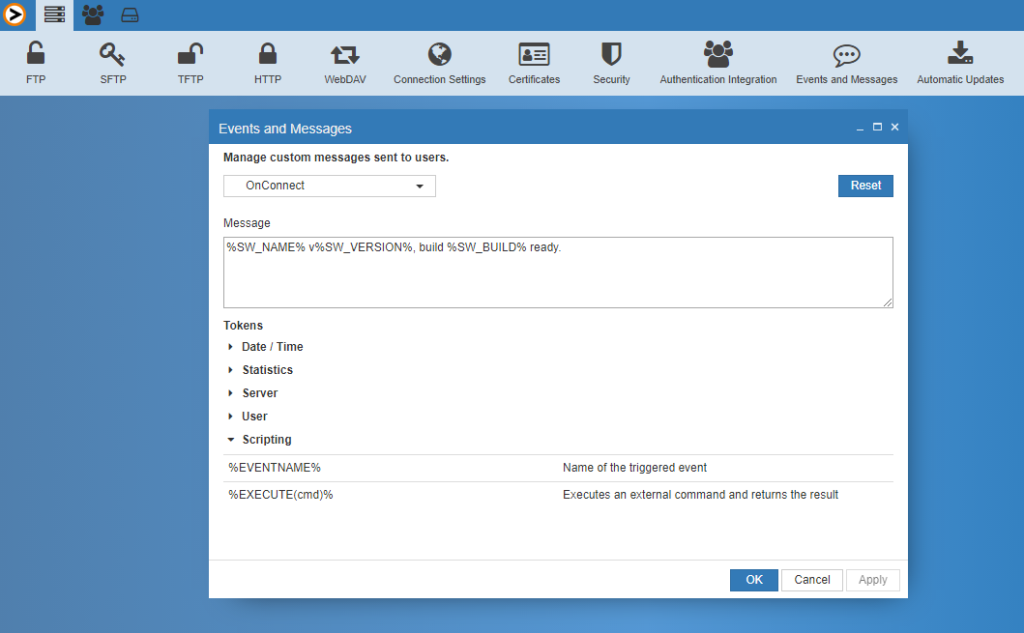
To access the Events and Messages settings you need to login on the web based Admin interface with an account that has Admin privileges then in the top menu you click on Events and Messages.






