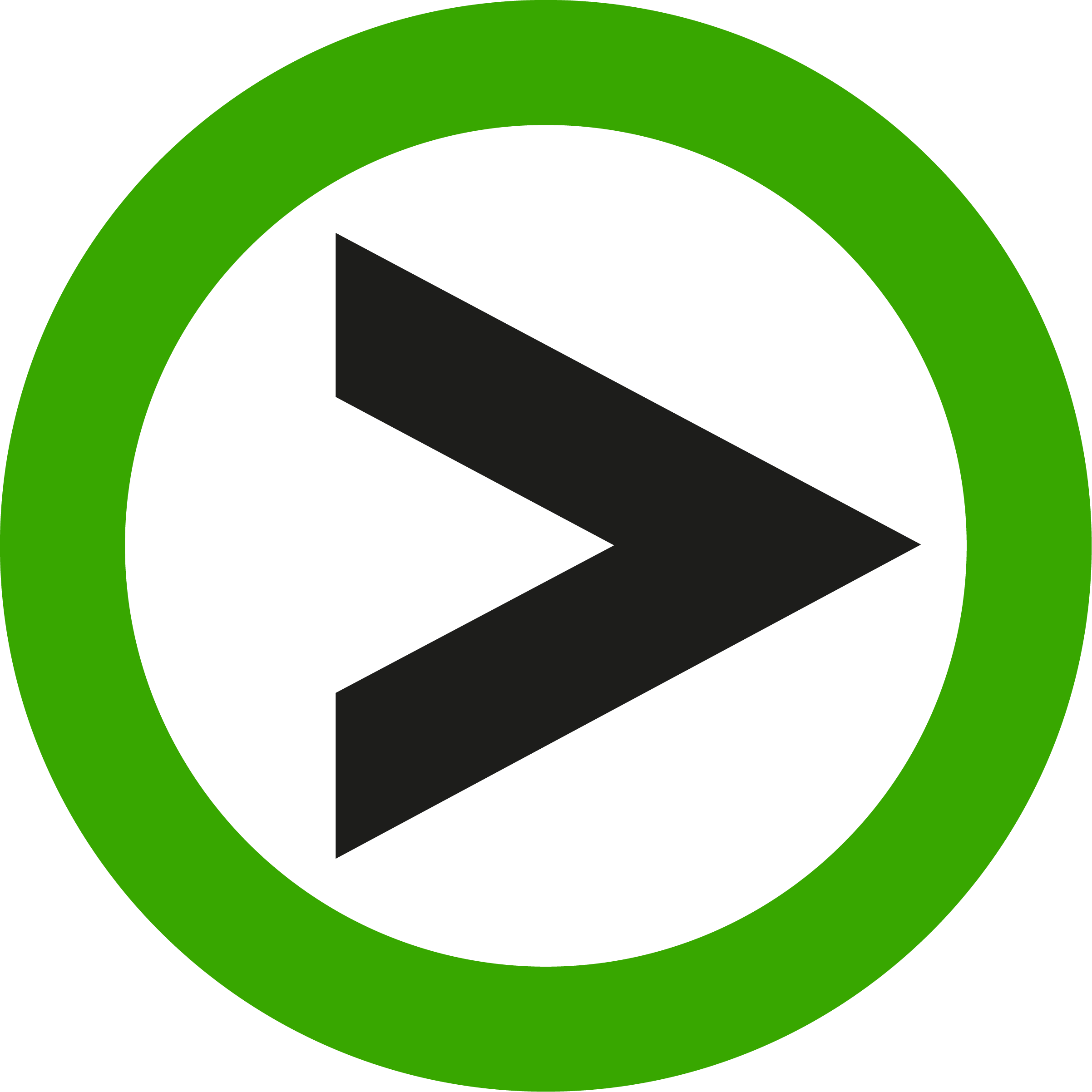In order to be able to use ProVide Administration from different user accounts on the same machine, complete the following steps:
Go to this location on the account that you first installed ProVide Administration on: C:\Users\USERNAME\AppData\Roaming\Microsoft\Windows\Start Menu
Copy the ProVide folder to this location:
C:\ProgramData\Microsoft\Windows\Start Menu
ProVide will now appear in the start menu, the Metro/Modern UI for all your users.